I take all my conference notes on my laptop, or occasionally on a tablet. Sometimes, I’ll want to take a screenshot of a powerpoint slide or a demo to add to my notes.
Here’s a trick to beautify those screenshots very easily:
The Microsoft Office Lens app (App store | Google Play) is an excellent document scanner, that you can also use to snap pictures of business cards, signs or basically anything rectangular with a little contrast around the edges – like a projector screen.
It’ll identify the framing and correct the image, so you can save it as a picture or a PDF, or beam it to another mobile device or computer.
Point it at the screen:
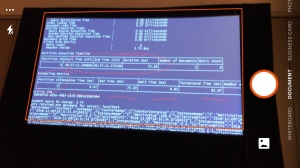
… and once you’ve taken the picture, it’ll beautify the image:
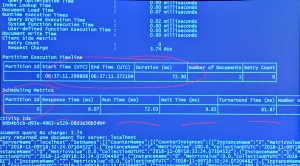
This is a killer app for conferences.
I took so many photos without this app – wish I could batch apply this logic. I’ll try Office Lens in the future because of this post!
EXACTLY!