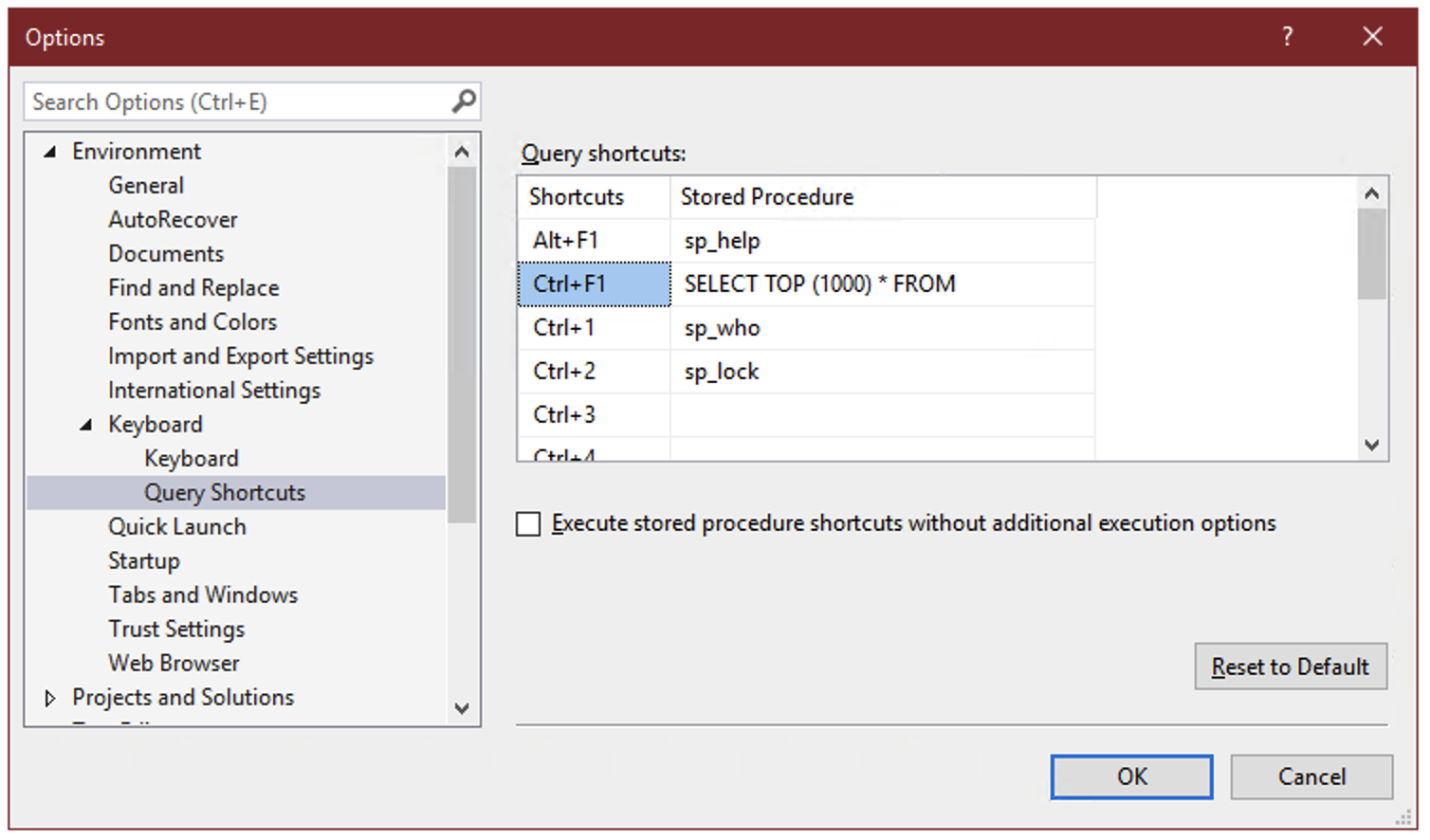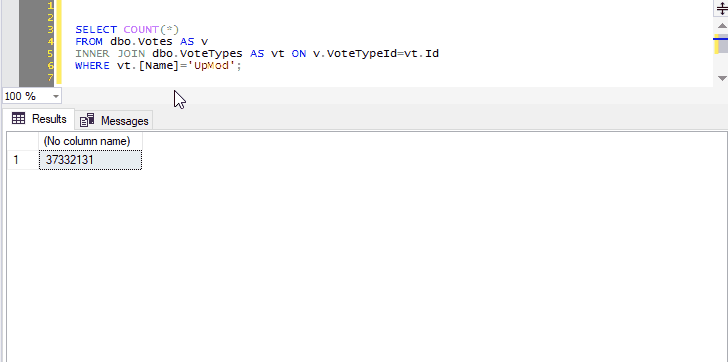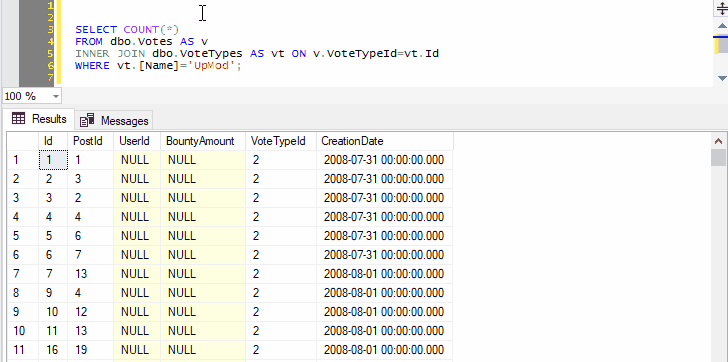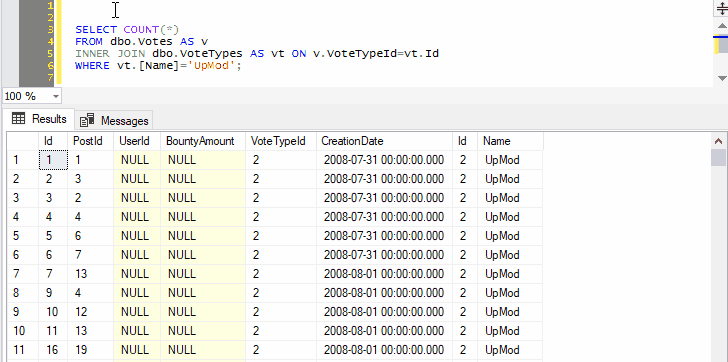At the November announcement of SQL Server 2025, a ton of cool new features were unveiled. It’s obviously very heavy on AI and Fabric, but those are the times we live in. If you squint a little, tough, you can make out quite a few really nice developer-centric features. And if you know anything about me, I’m a big fan of developer features and performance improvements.
Starting today, the public preview of SQL Server 2025 is available to download!
One really interesting new feature that got my attention was the addition of JSON indexes. I’m a big fan of everything that makes working with JSON easier, since JSON blobs are so much easier to work with than table variables when you’re moving data from point A to point B. This is especially true when you’re working with complex, relational data.