I like that there is a “Compare” function right out-of-the-box in Visual Studio, and even though many regular developers will choose to download a third-party application for the job, it’s perfectly fine for me.
Two problems: First off, I couldn’t find a straightforward way to open “compare” in the Visual Studio IDE without right-clicking an existing item in a source control repository. And second, wouldn’t it be cool if we could put a shortcut to it on the Windows “Send to” context menu?
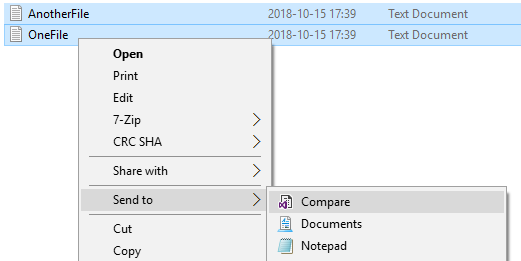
Here are the basic steps:
Create a .cmd file that launches the IDE
Start out by creating a .cmd file someplace handy (I put mine in the Visual Studio “IDE” directory) that looks something like this:
@echo off setlocal set vspath=C:\Program Files (x86)\Microsoft Visual Studio\2017\Professional\Common7\IDE start "Compare files" /B /MIN "%vspath%\devenv.exe" /diff %2 %1 First:'%2' Second:'%1'
You may have to change the path to match the version and installation path of your Visual Studio.
Create the shortcut
Drag the .cmd file, using your right mouse button, to the SendTo folder, and create a shortcut there. My SendTo folder is located in:
%AppData%\Microsoft\Windows\SendTo
You can paste this address into the address bar of Windows Explorer. Yours may vary, depending on if you’re on a domain, and if your shop has roaming profiles or stuff like that.
Now, you can right-click a selection of two files in Windows Explorer, open the “Send to” menu and compare them in Visual Studio.
This is amazing. Thank you for posting this. I gave up yesterday trying to compare two local files.