I’m sure you already know that you can configure custom keyboard shortcuts in SQL Server Management Studio. Here’s a shortcut that I find really handy, and one that I use frequently.
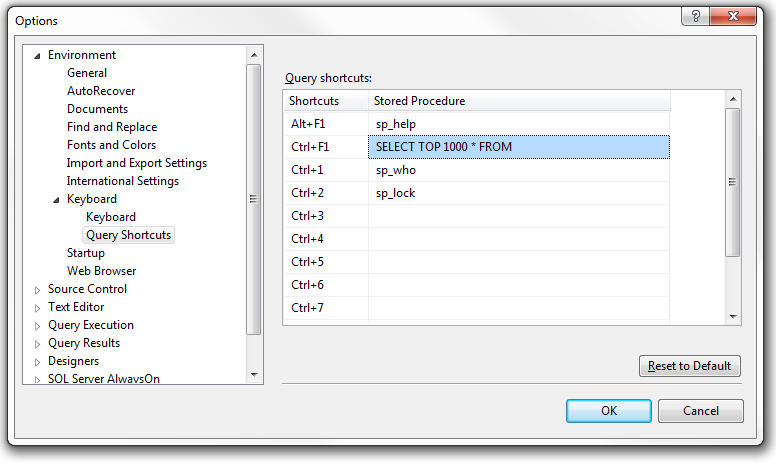
SQL Server Management Studio automatically appends any text you select in the editor to the command text of the keyboard shortcut, so if you create a shortcut like the one above, you can use this code to quickly retrieve a snapshot of a table or view, simply by selecting the name of it in the editor and pressing Ctrl+F1.
Shame I cannot get this keyboard shortcut to work on the latest version of SSMS. It would be super handy.
You’ll need to open a new query window. Could that be it?