I’ve seen this accidental pattern more times than I care to remember, and it still bothers me no end. There’s a valuable lesson to be had at the end, though.
Continue readingAuthor: Daniel Hutmacher
How to fix rounding errors
A number of business processes require you to distribute a value over a date range. However, if your distribution keys and values don’t add up perfectly or aren’t perfectly divisible, it’s very easy to get rounding errors in your distributions.
Continue readingThe curious case of the Top N Sort
Watching Brent Ozar’s 2017 PASS Summit session on Youtube the other day, I learned that the Top N Sort operation in SQL Server behaves dramatically differently, depending on how many rows you want from the TOP.
Continue readingHow to run your CTE just once, and re-use the output
You may already know that common table expressions, like views, don’t behave like regular tables. They’re a way to make your query more readable by allowing you to write a complex SQL expression just once, rather than repeating it all over your statement or view. This makes reading, understanding and future refactoring of your code a little less painful.
But they’re no magic bullet, and you may end up with some unexpected execution plans.
Continue readingOptimizing for something else
Ah, the feeling when you think of a new blog post topic, only to realize that you already wrote a post about that six years ago.
Well, I’ve done the work, so I might as well have a little fun with it.
Continue readingSet your Azure VM to auto-shutdown and have it notify you on Slack
Virtual machines cost money when they’re powered on. Most servers obviously need to be on 24 hours a day. Others, like development machines, only have to be on when you’re using them. And if you forget to turn them off, they’ll empty out your Azure credits (or your credit card) before you know it.
Today, I’ll show you how to set an Auto-shutdown time to turn a VM off if you forget, as well as have Azure notify you on Slack 30 minutes ahead of time, so you have the option to postpone or cancel the shutdown.
Continue readingConsolidating grouped transactions into evenly sized batches
I recently worked with a large set of accounting transactions. I needed to split those rows into multiple logical batches, but each batch had to be logically consistent – among other things, those batches had to be properly balanced, because accounting people are kind of fussy like that.
So I designed a little T-SQL logic that would split all of those transactions into evenly sized batches, without violating their logical groupings.
Safety glasses on. Let’s dive in.
Continue readingFun with VALUES
There’s more to the VALUES clause in T-SQL than meets the eye. We’ve all used the most basic INSERT syntax:
INSERT INTO #work (a, b, c)
VALUES (10, 20, 30);
But did you know that you can create multiple rows using that same VALUES clause, separated by commas?
INSERT INTO #work (a, b, c)
VALUES (10, 20, 30),
(11, 21, 31),
(12, 22, 32);
Note the commas at the end of each line, denoting that a new row begins here. Because this runs as a single statement, the INSERT runs as an atomic operation, meaning that all rows are inserted, or none at all (like if there’s a syntax issue or a constraint violation).
I use this construct all the time to generate scripts to import data from various external sources, like Excel, or even a result set in Management Studio or Azure Data Studio.
Here’s something you can try:
- Select a dataset from SSMS or Excel, copy it to the clipboard, and paste it into a new SSMS window.
- Select just one of the tabs, then use the “find and replace” feature (Ctrl+H) in SSMS to replace all tabs with the text
', '(including the apostrophes). - Now, add the text
('at the beginning of each line and'),at the end of each line. The last line obviously won’t need the trailing comma. If you’re handy with SSMS, you can do at least the leading values with a “box select”: holding down the Alt key as you make a zero-width selection over all the rows, then typing the text.
If all of this sounds like a lot of work for you, you might want to try out a little web hack that I wrote. It allows you to paste a tab-delimited dataset, just like the ones you get from Excel or the result pane in SSMS or ADS, into a window and instantly convert it into a T-SQL INSERT statement with the click of a button.
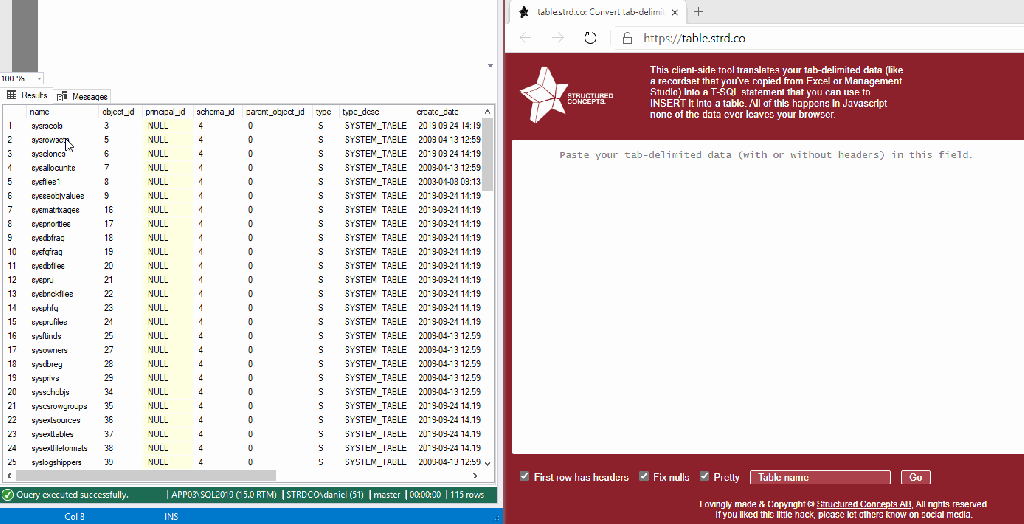
Pro tip: in SQL Server Management Studio, use Ctrl+Shift+C to copy not only the results, but also the column names!
Options
- First row has headers: instead of inserting the first row of the raw data, the script uses it to map the INSERTed values to the correct columns in the destination table.
- Fix nulls: Particularly when exporting from SSMS, we’ll lose information about which values are actually NULL and which ones are actually the text “NULL”. When this option is unchecked, the values will be treated as the text “NULL”, when checked, all values that consist entirely of the text “NULL” will have the surrounding apostrophes removed, so they become actual NULL values.
- Pretty: adds some indenting spaces to the output code. This increases the script size by a few bytes, but increases readability.
- Table name: Option table name to put in the INSERT INTO header of the script.
And to make sure you sleep well at night, the entire process on table.strd.co happens in the browser – nothing is ever uploaded to the Internet.
SSMS: Search and replace across multiple objects in a database
Here’s a quick tip that touches on one of the powerful SSMS tricks in my “Management Studio Level-Up” presentation. Say you have a potentially large number of database objects (procedures, functions, views, what have you), and you need to make a search-and-replace kind of change to all of those objects.
You could, of course, put the database in source control and use a proper IDE to replace everything, then check your code back into source control and commit it to the database. That’s obviously the grown-up solution. Thanks for reading this post.
But let’s say for the sake of argument that you haven’t put your database in version control. What’s the lazy option here?
Continue readingBreak out of your comfort zone in 2020.
A few years ago, I was in a meeting at a client’s, and the discussion turned to teamwork. I jokingly said “teamwork is for people who cannot be trusted with complex tasks on their own”, at which point the whole room exploded in laughter (well, everyone laughed except the agile coach).
And even though my joke has since become a pinned tweet, it is in all fairness only true in a limited context. In most of our day-to-day work, we need the help of others, and they rely on ours.
Continue reading